Deploy
When your script is ready to go, Script Debugger makes it easy to package and deliver to your clients and colleagues. It checks for common errors when it packages your script, and our always-active code signing and versioning tools make distribution to your intended recipients amazingly simple.
Script Debugger is alert to potential security concerns. Should your script contain sensitive or private information, you can export it in “run only” form to prevent others from accessing the code. And when you work in our IDE, you can expect to consistently have your code work properly once it is installed. Script Debugger’s unique Manifest function anticipates problems before they happen. Manifest tells you instantly what applications, scripting additions, libraries and frameworks are needed in order to run your script successfully.
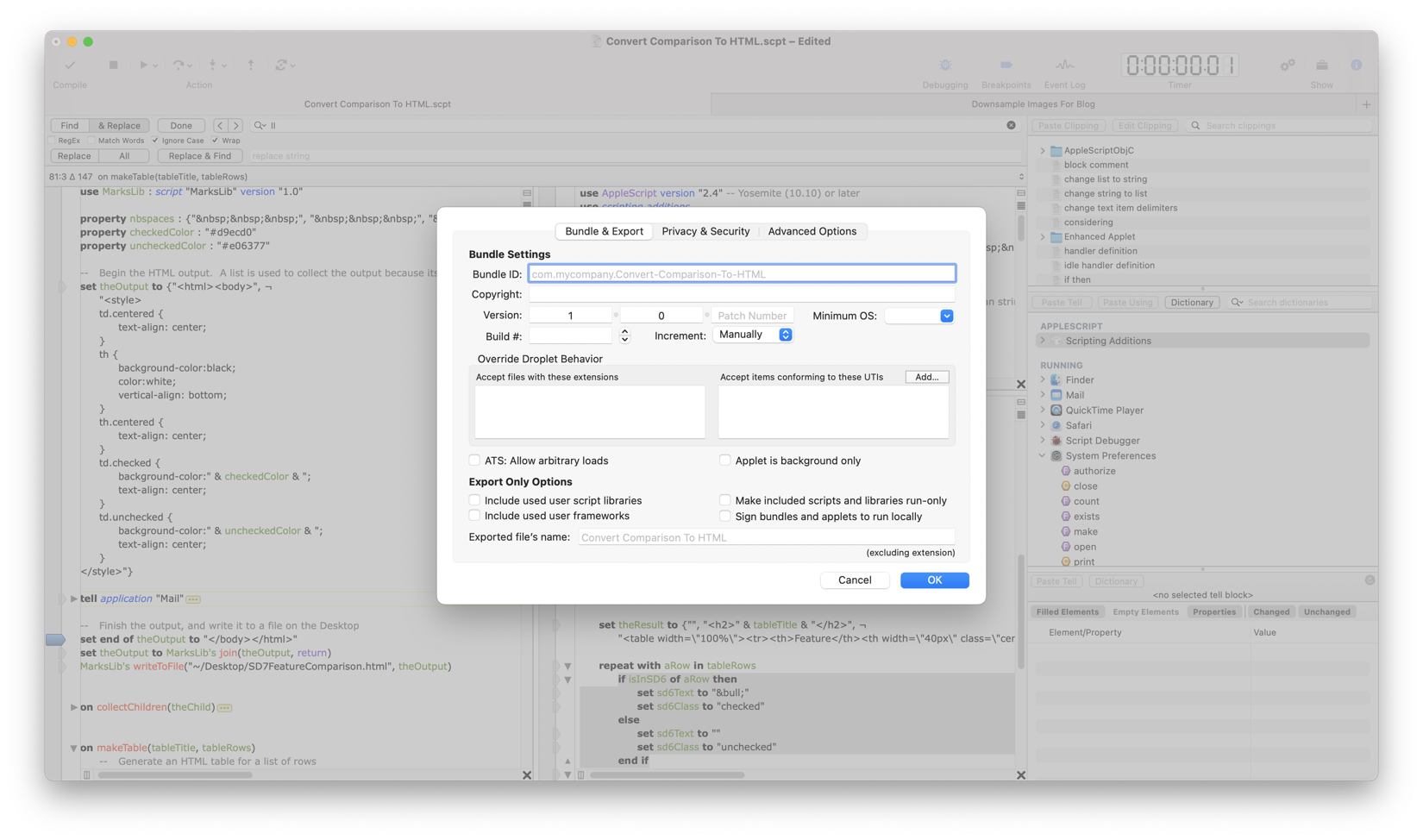
Direct Export
Script Debugger 8 introduces a new workflow for exporting run-only applications. By storing all related settings in documents of any script format, exporting becomes a one-click process, while new destination options offer greater convenience in organizing and tracking changes as scripts are updated.
Code Signing & Notarizing
When the time comes to share your work with others, Script Debugger integrates with our free SD Notary application to code-sign and notarize the script applications you create.
Enhanced Applets
Script Debugger offers a new way of deploying AppleScripts as standalone applications with an improved interface for your users, support for automatic software updates via Sparkle and much more. If you are creating AppleScript droplets, Script Debugger’s enhanced applets provide a drop target window where users can drag & drop files or use Spotlight searching to find the files they want to process.