Starting with Script Debugger 7, we’ve introduced a free version called Script Debugger Lite. You may be wondering what’s the catch – how can Script Debugger really be free?
Our objective is to get as many people as possible using Script Debugger, even if they aren’t paying. Our view is that sooner or later you’ll have a real need for Script Debugger and its better for you to have been using it all along than to be blocked because your demo period has expired. Even if you choose not to buy Script Debugger, perhaps you’ll tell someone about it. No mater what, it helps us spread the word. And we’ve done our best to make Script Debugger Lite a truly usable application which is better than Apple’s Script Editor.
So here’s the deal. When you download the Script Debugger demo, it runs for 20 days with all its features enabled. During this time, you can explore the application. Once each day, when Script Debugger is launched, it presents this panel reminding you of the number of demo days remaining:
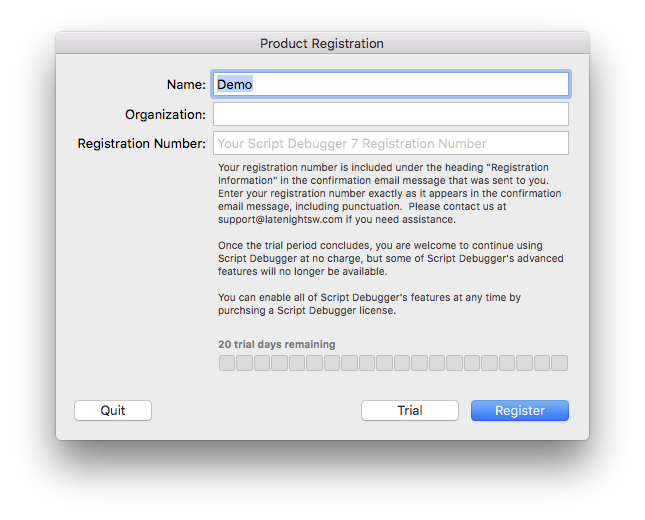
Along the way, Script Debugger displays "sleepy moon" icons next the menu items for features that will be disable when the demo ends.
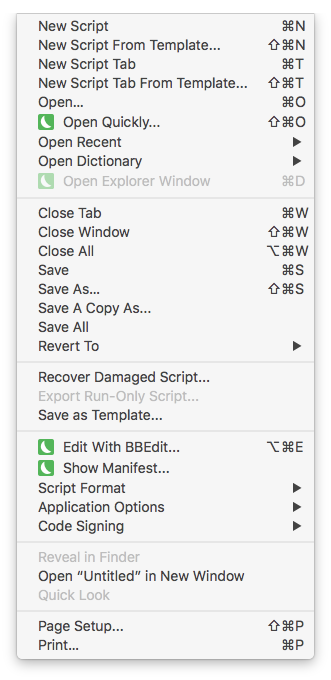
After your 20 days are up you’ll see a final panel indicating that your demo period has ended. If you press the Continue button, you are using Script Debugger Lite. After this, we won’t pester you any more — no more panels on launch, no nagging, nothing. You’re welcome to use Script Debugger Lite as long as you like. We hope you’ll find Script Debugger Lite to be an improvement over Apple’s Script Editor.
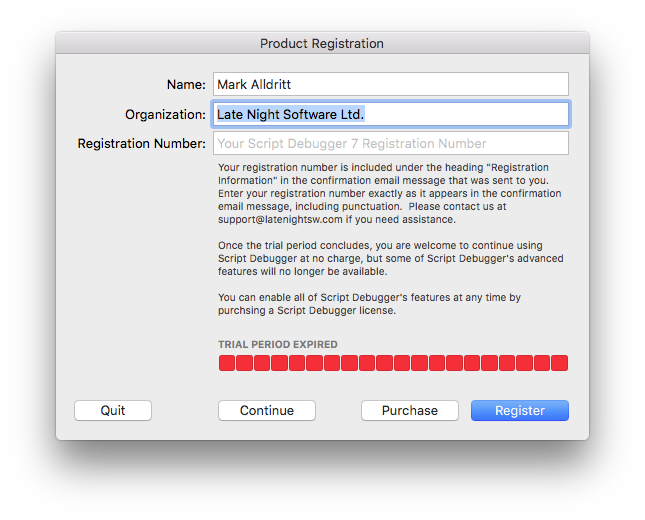
The "sleepy moon" icons continue to appear next to menu items for disabled features. Here is a listing of the features disabled in Script Debugger Lite. At any time, if you decide to purchase Script Debugger, just summon the About panel and press the Purchase button.
That’s it. Enjoy Script Debugger Lite!
One last thing: everyone is welcome on the Script Debugger support forum. The AppleScript area of the forum is useful for anyone using AppleScript.